What L&D teams need to know about Google Veo3
Unlock fast, professional AI video creation for L&D with Google Veo3 — soon integrated into Thrive’s Content Creator to simplify training content production.
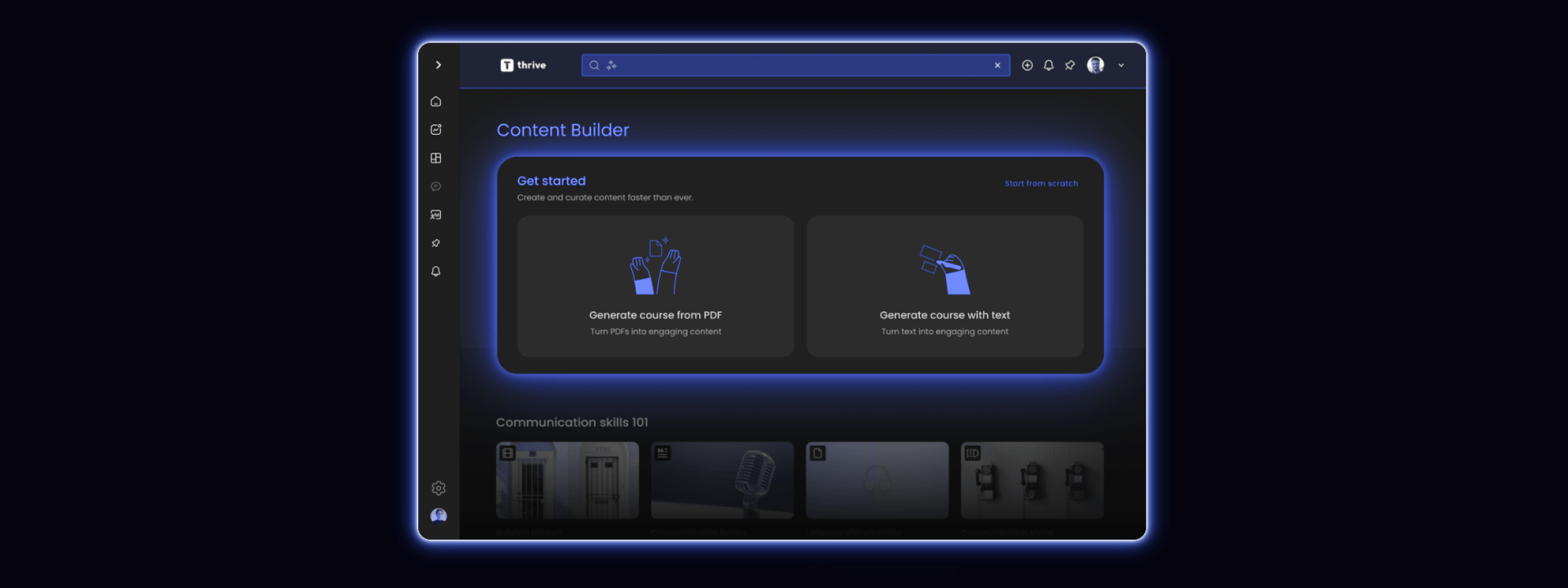
The L&D world moves fast. But every so often, a new tool comes along that genuinely changes the way we work in a profound way.
Google’s Veo3 is one of those tools.
Touted as the next frontier in video creation, Veo3 was only revealed in late May. But if you’re a Thrive customer, you’ve already been enjoying Veo2 as a part of your platform since before then… and Veo3 is not far behind.
Let’s break down what Veo3 actually is, why it matters for L&D, and how you’ll be able to use it inside Thrive.
What is Google Veo3?
Veo3 is Google’s new AI-powered video generation model. Using a simple text prompt, you can generate short, high-quality videos in seconds. With sharp and realistic visuals, videos look like they took days to edit. Only they didn’t; they took minutes.
Veo3 is a transformative tool for L&D, enabling everyone from instructional designers to Subject Matter Experts to create video content without needing advanced skills in production or editing. It’s worth noting that Veo3 only allows you to generate up to 30 seconds worth of video – so at present, it’s best applied to B roll footage, or to provide atmosphere and context to content.
Why should L&D care about Google Veo3?
We all know that video is one of the most effective formats for learning. It’s accessible, engaging, and easier for learners to absorb. (Particularly those who are managing tight schedules or mobile-first work.)
But the traditional route to video is time-consuming and expensive. As much as we’d all love to launch a full-scale film project whenever we have to teach warehouse staff how to safely lift a box, it’s simply not an option for a lot of L&D teams.
But with Veo3 in Thrive, you’ll be able to:
- Turn a learning point into a polished video in moments
- Visualise key concepts that previously relied on static slides or PDFs
- Enhance accessibility with bite-sized, engaging media that learners actually want to watch
- Bring blended learning pathways to life without a hefty production cost
How do I access Google Veo3?
If you’re a Thrive customer already using our AI Content Creator, you’re good to go.
We’ll be integrating Veo3 directly into the platform, so you can soon start generating AI video alongside everything else — PDFs, quizzes, pathways, you name it. Video will become a seamless and easy element of your learning materials, as quick as writing a couple of simple sentences.
Create AI-powered training videos without technical skills
You don’t need to be a tech expert or film school student. If you can write a sentence, you can create a Veo3 video.
The same AI-driven simplicity that powers our GPT-4.1 upgrades now extends to video, too. You just describe what you want the video to show, and Veo3 handles the rest. Add it straight to your learning module or export it as a standalone piece of content.
This means you can empower your subject matter experts to create assets themselves — thereby reducing bottlenecks and scaling content without compromise.
Why Google Veo3 matters now
We’ve never needed fast, flexible, visual learning more than we do today.
Although the “shorter Gen Z attention span” myth has been debunked, it’s true that on the whole learners need something compelling and concise to catch their attention. Your content isn’t being judged against other training – it’s being judged against TikTok, YouTube, and Netflix.
With Veo3, you can finally meet them where they are — without blowing your budget or burning out your team.
The future of learning content is already here
By combining the power of GPT-4.1 and Veo3 inside Thrive’s Content Creator, you’ll be able to generate text, build a course, tailor tone and now create video — all from the same screen.
Ready to try it? Keep your eyes peeled on Thrive for this new release. Your next learning module might just be your best one yet.
Not a Thrive customer yet? If you’re getting FOMO from reading about this product release, book a demo with one of our team today to find out what Thrive could do for your organisation.
