5 AI tools for digital learning
ChatGPT is just the tip of the iceberg when it comes to leveraging AI for L&D
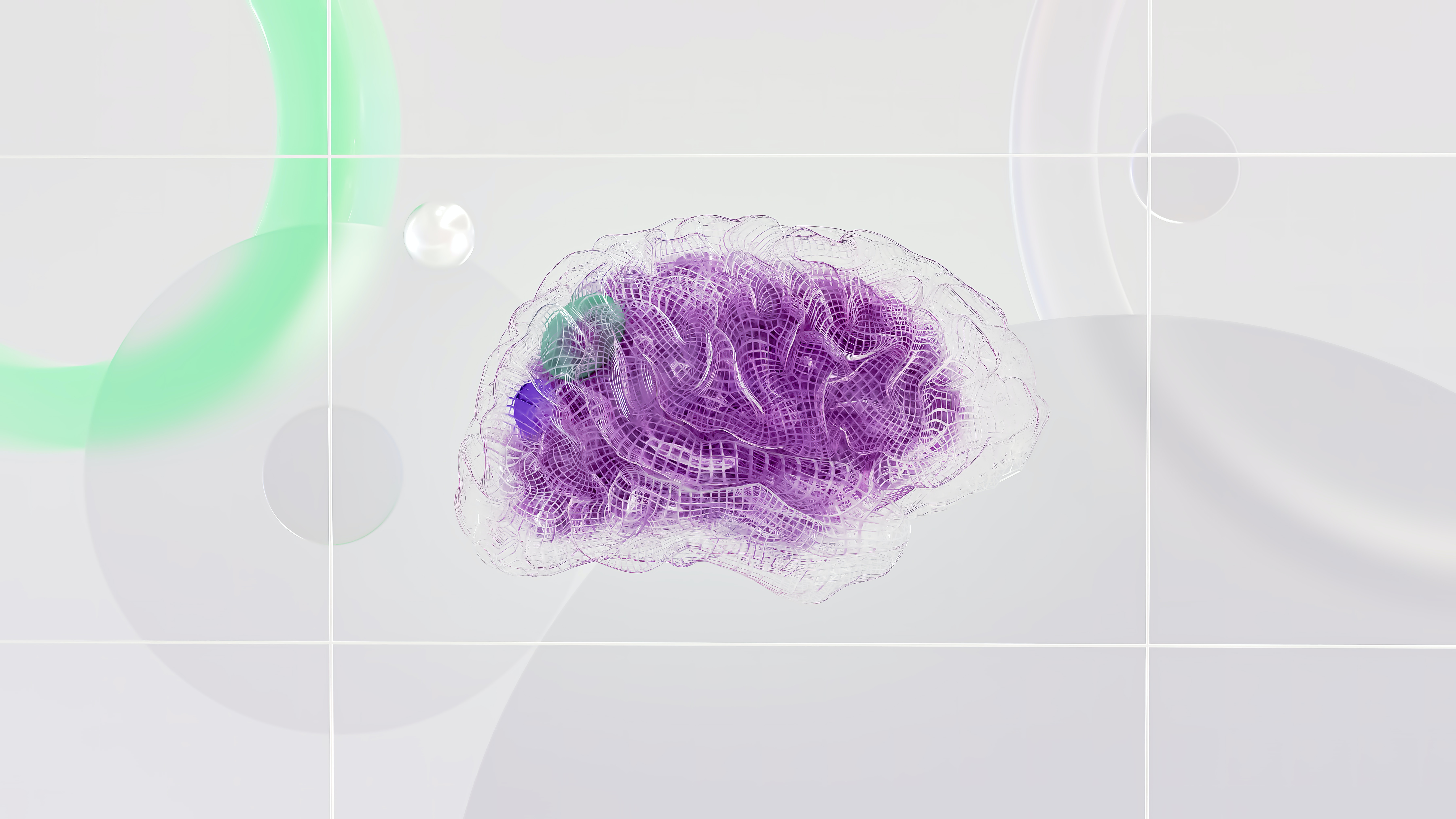
Unless you’ve been hiding under a rock or you’ve purposefully blocked all social hashtags related to #AI or #ChatGPT for the sake of your own sanity (we see you, and get you), you’ll know that there’s been somewhat of a market saturation in people shifting from ‘interested’ to ‘experts in AI’ overnight.
When we’ve been having conversations with our customers about this, our advice has been and will remain the same:
Tools utilising or comprised of AI are exactly that: tools in your toolbox.
They’re not replacing jobs, they’re enhancing them.* And most importantly, we are all still learning.
*Caveat: they may replace some, sorry.
So if you’re looking for some tools to help you on the way, here are a few of our favourites. Our only words of caution are: with anything AI-related, we’d say proceed with caution, review a lot and A/B test it.
Dall-E
Things to note:
- Image creation
- Bring the idea, Dall-E brings the image
- Free
Dall-E uses a neural network to create unique and imaginative images from textual descriptions. Developed by OpenAI, Dall-E is capable of generating images of all kinds, from a cat made of sushi to a bridge made of broccoli. The tool has amazed people with its ability to think outside the box and generate images that are almost indistinguishable from real photos. But it did also show salmon steaks in a river to represent a ‘salmon swimming upstream’ request, so catch it on a good day.
You could use Dall-E to create images for content you’re creating, social posts, or even an internal campaign you’re running.
OpenArt
Things to note:
- Image merging
- Creative flair provided
- Credits available through Discord
OpenArt can transform any photo or image into an artistic masterpiece with just a few clicks. Developed by Prisma Labs, OpenArt uses deep learning algorithms to apply various styles to your images, from classic paintings to modern abstract art. The tool offers a fun and creative way to add a unique touch to your photos and share them with the world.
If inspiration is lacking, OpenArt is there to help you. This can be useful for image creation that needs to capture attention or start a conversation.
Fliki (NVIDIA)
Things to note:
- Text to video tool
- AI voiceover
- Free stock videos and imagery
- Captions
- Free
Fliki will transform text-based content into video using AI to summarise content, suggest visuals and provide voiceovers. The clever thing about Fliki is it summarises your content - saving your valuable time and effort. As many Copywriters or animation experts would have you know, though, summarising a piece of content is not the same as writing a video script. Plus the AI-voices still sound really robotic. Useful, yes. Foolproof, no.
I made this video in 2 minutes, as an example.
Resemble
Things to note:
- Generate voiceovers
- Voice cloning
- Cost associated
Resemble can generate realistic voiceovers for your videos or podcasts. Developed by Resemble AI, the tool analyses and mimics the voice of any person, from celebrities to yourself. The tool offers a quick and cost-effective solution for creating professional voiceovers and can also help you experiment with different voice styles and accents.
This is where AI voiceovers can become spooky. Where do we draw the line in replicating people’s voices, and where will AI push the music or voiceover industry next? In the meantime, it would be cool to experiment to see if you can cut down your VOA costs whilst retaining quality.
ChatGPT
Things to note:
- Ask questions, get them answered
- Generate content in style requested
- Manipulate tone of voice
- Free
ChatGPT can engage in human-like conversations with people on a wide range of topics. Developed by OpenAI, ChatGPT uses natural language processing and deep learning algorithms to understand the context and nuances of human language and generate appropriate responses. The tool can help you find information, entertain you, or even offer emotional support. Its ability to learn and improve from every conversation is pretty nifty too. Take ten to help improve its knowledge of you or your product. Learn from each other.
I even used ChatGPT to create some of this blog. I stand by this decision.
Have you used any of these tools, or do you have others you would add to the list? Let us know.
And if you're looking for an innovative LMS that harnesses AI's capabilities for learning, we recently launched Thrive AI: a new suite of AI features that includes a WhatsApp coach and a game-changing content authoring tool.
Want to find out more? Book a demo today.
